How do I create a Campaign?
Created by Jessica Hoi, Modified on Tue, 25 Nov, 2025 at 4:30 PM by Jessica Hoi
Please note: PataPay must be set up first in order to send out Campaigns.
To create a campaign:
- Navigate to the Marketing section by selecting the Marketing (megaphone) icon
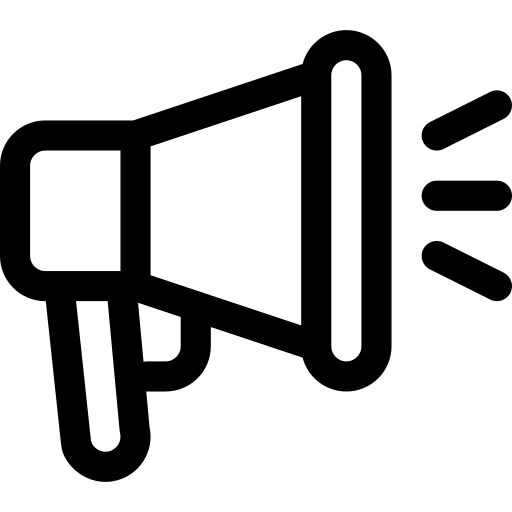
- On the Campaigns tab, click Add on the top right
- Add a Campaign name, description and apply the workplace
- Select a template or create your own
- Add or change the text and add a custom link (can be to Pata profile/booking link or external, social media etc)
- Select the recipients and customise the list if needed
- When selecting a segment, click on the 3 vertical dots to change the parameters
- Schedule the Campaign for when you want to send it out
- Review your campaign costs and add your payment method (or select current payment method if it's already been added). You can find Campaign pricing here
- Click Pay & Schedule to schedule the campaign
Was this article helpful?
That’s Great!
Thank you for your feedback
Sorry! We couldn't be helpful
Thank you for your feedback
Feedback sent
We appreciate your effort and will try to fix the article